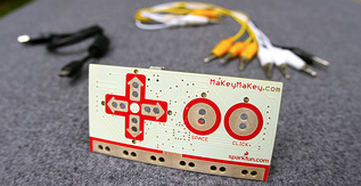How to Start a Tech Club?
Code.org
Sphero- the Orb of Wonder
|
The Sphero is such a great way to teach programming. This powerful little orb will be used in our Tech clubs this year.
Free coding lessons can be found at the Go Sphero website. Students can use free iPad apps to control the Sphero. |
Makey Makey
|
The Makey Makey is a relatively inexpensive way to explore circuits and create controls that are just plain cool. With any conductive material, create a keyboard, game controller, or just about anything else! Check out some of these cool projects people have put together with the Makey Makey.
|
Makey Makey Activities:
- Banana Bongos
- PlayDogh Piano
- Flappy Bird Game- Can be Controlled with Makey Makey
- PlayDogh Controller (Mario Game) requires the use of the white wires and the more complex rear side of the Makey makey board. To start the game click the screen and press "s" on your keyboard (or what you've designated as "s" on the makey makey board).